






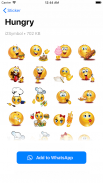
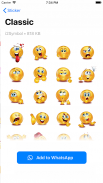


i2Sticker WAStickerApps
Sciweavers
i2Sticker WAStickerApps ၏ ရွင္းလင္းခ်က္
i2Sticker သည် WhatsApp၊ Messenger၊ Viber စသည်ဖြင့် အခြား ချတ်အက်ပ်များတွင် အသုံးပြုရန် WhatsApp တွင် အသုံးပြုရန် ပွင့်လင်းသော နောက်ခံနှင့် အဖြူရောင် နောက်ခံရှိသော စတစ်ကာများကို စုစည်းပေးထားသည်။
အက်ပလီကေးရှင်းတွင် စတစ်ကာ 320+ ပါ၀င်သော 12 ထုပ်ပါရှိသည်။ အက်ပ်အရွယ်အစားကို လျှော့ချရန်အတွက် နောက်ထပ်စတစ်ကာအထုပ်များကို ကျွန်ုပ်တို့၏ဆာဗာများမှ ဒေါင်းလုဒ်လုပ်နိုင်ပါသည်။ နာမည်ကြီး ပွဲလမ်းသဘင်များ၊ အားလပ်ရက်များနှင့် အချိန်အခါများအားလုံးကို အကျုံးဝင်စေရန် စတစ်ကာအထုပ်များကို ပုံမှန် အပ်ဒိတ်လုပ်ပါသည်။
မည်သည့် ချတ်အက်ပ်သို့ စတစ်ကာတစ်ခု ပေးပို့ရန်၊ ၎င်းကို ရွေးချယ်ပြီး အက်ပ်စာရင်းမှ နှစ်သက်သော အက်ပ်ကို ရွေးချယ်ပါ။
သင်သည် WhatsApp မူရင်း သို့မဟုတ် လုပ်ငန်းထံသို့ စတစ်ကာအထုပ်များကို ပေးပို့နိုင်ပါသည်။
စတစ်ကာအတွဲအားလုံး 100% အခမဲ့ဖြစ်သည်။
i2Sticker သည် ဘာသာစကား 13 ခုကို ပံ့ပိုးပေးသည်-
အင်္ဂလိပ်၊ عربي၊ Français၊ Española၊ Deutsche၊ Italiana၊ Pусский၊ Türk၊ Portuguesa၊ हिन्दी၊ 日本語၊ 中文၊ ဟီးဘရစ်။ "ဆက်တင်များ" တက်ဘ်အောက်တွင် သင့်ဘာသာစကားကို ရွေးချယ်ပါ။
*********
မှတ်စုများ
*********
- စတစ်ကာများပေးပို့ခြင်းနှင့် လက်ခံနိုင်စေရန် သင်၏ WhatsApp ကို နောက်ဆုံးဗားရှင်းသို့ အပ်ဒိတ်လုပ်ပါ။
- "Android/Settings/Battery/Optimization" အောက်ရှိ Android ဘက်ထရီ ပိုမိုကောင်းမွန်အောင်ပြုလုပ်ခြင်းစာရင်းမှ အက်ပ်ကို ဖယ်ရှားပါ။ မဟုတ်ပါက စတစ်ကာများ Whatsapp မှ ပျောက်ကွယ်သွားပါမည်။
- Whatsapp စတစ်ကာထုပ်ကို ထည့်ရန် ပျက်ကွက်ပါက အက်ပ်ကို ပြန်လည်စတင်ပြီး ထပ်စမ်းကြည့်ပါ။ ဒါက Whatsapp မှာ အဖြစ်များတဲ့ ပြဿနာပါ။
- GBWhatsApp ကဲ့သို့သော WhatsApp ကိုတုပသည့်အက်ပ်များသို့စတစ်ကာများပေးပို့၍မရပါ။
WhatsApp တွင် i2Sticker စတစ်ကာများကို မည်သို့အသုံးပြုရမည်နည်း။
- အက်ပ်ကိုထည့်သွင်းပြီးနောက်ဖွင့်ပါ။
- WhatsApp တွင်စတစ်ကာအစုံလိုက်ထည့်ရန် စတစ်ကာအထုပ်များကိုလှန်ပြီး 'Add to Whatsapp' ကိုနှိပ်ပါ။
- WhatsApp ကိုဖွင့်ပြီး chat စကားဝိုင်းတစ်ခုစတင်ပါ။
- chat box အတွင်းရှိ အီမိုဂျီအိုင်ကွန်ကို နှိပ်ပါ။
- ရွေးချယ်ထားသောစတစ်ကာအထုပ်အိုင်ကွန်ကို chat box အောက်တွင်ပြသပါမည်။
- ၎င်း၏စတစ်ကာများကိုကြည့်ရှုရန် ထည့်သွင်းထားသော i2sticker pack အိုင်ကွန်ကို နှိပ်ပါ။
နောက်ထပ် အလန်းစားစတစ်ကာများ မကြာမီလာပါမည်။
ပျော်ရွှင်စွာစတစ်ကာ :D
























